The Bad Pool Header Error generally occurs with the error code 0x00000019. The reasons you are getting this error could be drivers although antivirus/antispyware/security programs and other hardware are also probable causes. Updating the major drivers and BIOS would be the best plan of attack.
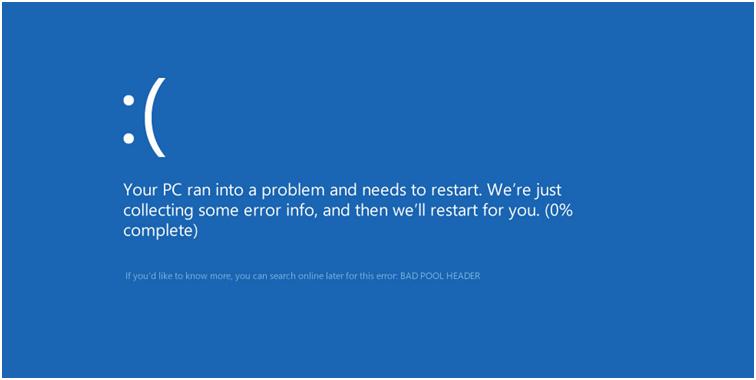
Bad Pool Header Error 0x00000019
Causes of Bad Pool Header Error 0x00000019
The 0x00000019 error has been known to occur as a result of one or more of the following:
Corrupt or outdated device drivers
The most common cause of this error is corrupt or outdated drivers. The device drivers may become misconfigured, corrupt or outdated. That may also happen after a Windows update or a Windows downgrade from a newer system to an older one.
Anti-malware software is installed
Sometimes, certain brands of anti-malware software can corrupt the system memory, making this error to appear.
Faulty RAM module
Sometimes this error is caused due to a faulty RAM module which periodically gives read/write errors. If that’s the case, then it is advisable to scan the system memory and replace the faulty RAM module.
Methods To Fix Bad Pool Header Error 0x00000019
Update drivers
To check if the error 0x00000019 is caused by a faulty drive, run an automatic driver update or manually update the drivers to the latest available versions. To manually update a driver, follow these steps:
- Click Start
- Type in devmgmt.msc in the search box
- Click devmgmt from results list
- Right-click on the driver
- To update the driver, select Update Driver Software.
- To disable the driver, select Disable.
- To uninstall the driver, select Uninstall.
To run an automatic driver update, follow these steps:
- Click Start
- Go to Devices and Printers
- Right-click on your computer
- Select Device Installation Settings
- Select Yes, do this automatically
- Click Save Changes
- Follow the necessary steps to continue the process
Uninstall anti-malware software
Sometimes anti-malware software, like Malware Bytes, can be the main cause of this error. Uninstall any anti-malware software running on your computer and then restart your computer.
Diagnose Windows Memory
Have you recently change RAM or upgraded any memory related stuff. Many times, the memory problem is also the reason for this error. So, figure out the memory problems to fix the BAD POOL HEADER BSOD error is the way.
- For this, first, click on the start button and type
- There you will find Windows Memory Diagnostic.
- Select it.
- Select “Restart now and check for problems (Recommended)”.
- Now windows will automatically detect the memory related problems if exist.
If you recently made any RAM upgrade, revert the change and restart the system. In most cases, it will solve the problem without hassle.
Uninstall Ram Consuming Program
If you have installed any program recently and getting this error after that, try to uninstall the program first and then restart the pc to check if the error occurs or not. If this is the case, it is recommended to increase the ram of the PC.
Perform System Restore
The last solution that you can attempt is doing a system restore. System Restore enables your system to return to an earlier state. So some content of your system, like system settings, some programs, the registry, will be impacted. However, your individual files and data will not be altered.
- Press Win+ R (Windows logo key and R key) at the same time to invoke a run box.
- Type rstrui.exe and click OK. The System Restore Window will open.
- Click next then you might see the following screen. Select a restore point produced prior to the error occurred. You can distinguish the created Date and Time. Click next to continue and follow the on-screen instructions to complete the restore.
- Restart your PC and check to see if the blue screen is gone.
That’s it.
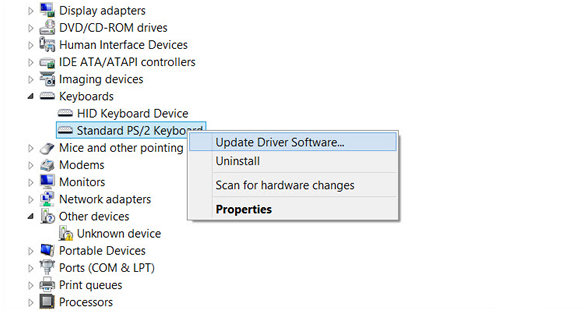
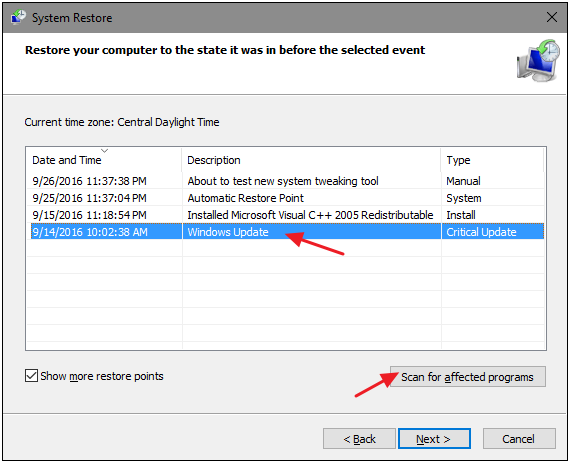

 (59 votes, average: 4.56 out of 5)
(59 votes, average: 4.56 out of 5)