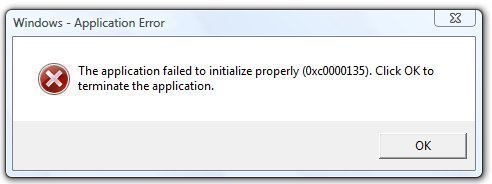
Error 0xc0000135 – The application failed to initialize properly
“The application failed to initialize properly (0xc0000135)” This is the most common error faced by Windows operating system. 0xc0000135 error occurs either due to registry errors in Windows operating system or when system files are missing or broken, error 0xc0000135 might show up.
Basically, the error 0xc0000135 shows up when you try to run any application that requires “.NET Framework” to run, but your computer does not have “.NET Framework” installed. To fix it:
- Go to the Control Panel.
- In the Control Panel, go to Add/Remove Programs or Programs and Features.
- Check to see if there’s any version of .NET framework installed on your computer, if it is not, then you need to install .NET framework 1.1. You can download it here.
- After installing, you should then be able to run your program!
If that is NOT the case:
Uninstall .NET framework 1.1 and above and re-install them on the computer


