It’s really very annoying when you’re working on some important projects on your PC and it suddenly shuts down and restarts automatically. You’re lucky if you get the content auto saved before the PC was shut down but most of the times you don’t get this lucky and that is the time when you realize that this problem needs to be fixed ASAP and that’ what this post is all about.
How to Fix Computer restarting automatically issue?
Method 1: Check Power Issue
One of the primary reason why your PC might restart automatically is there might be some issue with the Power Supply Unit which is also called PSU.
So, before you go for any complex solutions, try replacing your PSU or the power cables and see if the problem still exists.
Method 2: Disable automatically restart feature
- Right-click on This PC, go to Properties.
- Click Advanced system settings. Click Settings.
- Uncheck Automatically restart. Then click OK.
- Work on your computer for a while to see if it restarts randomly.
Fix 3: Change advanced power settings
- Type Power Options in the search box from Start. Then click Edit power plan.
- Click Change advanced power settings.
- In Balanced section, click Processor power management > Minimum processor state. Then set it to low state, such as5%or even 0%.
Click Apply > OK. - Work on your computer for a while to see if it restarts randomly.
x
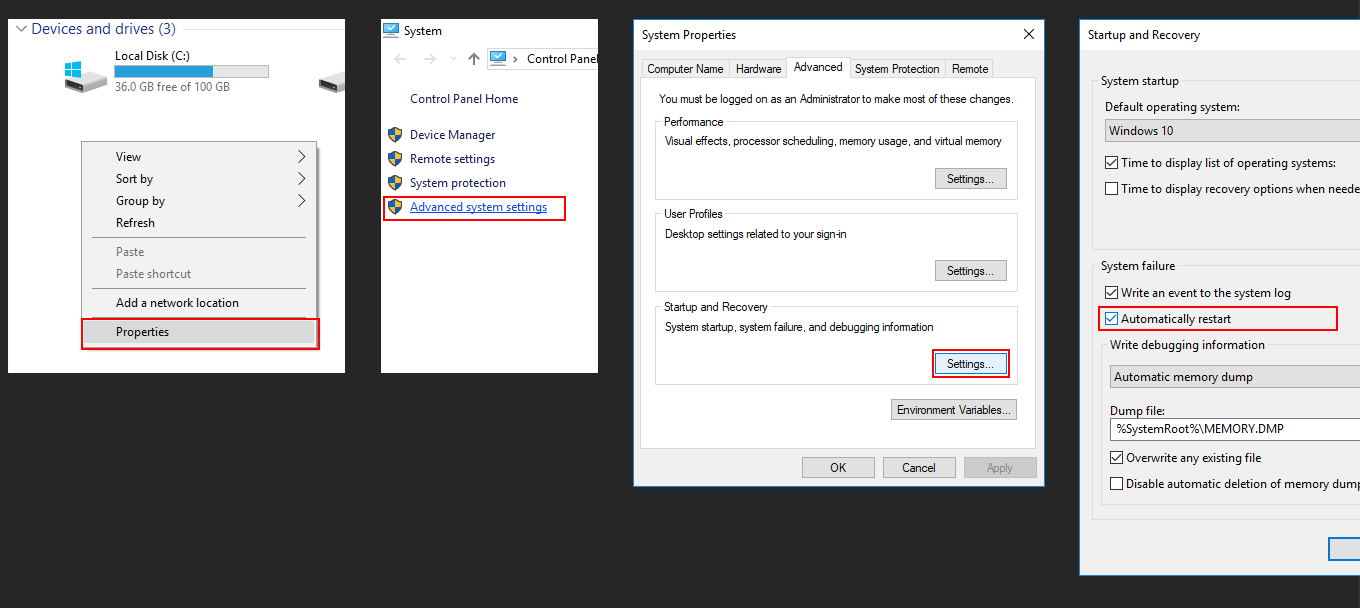
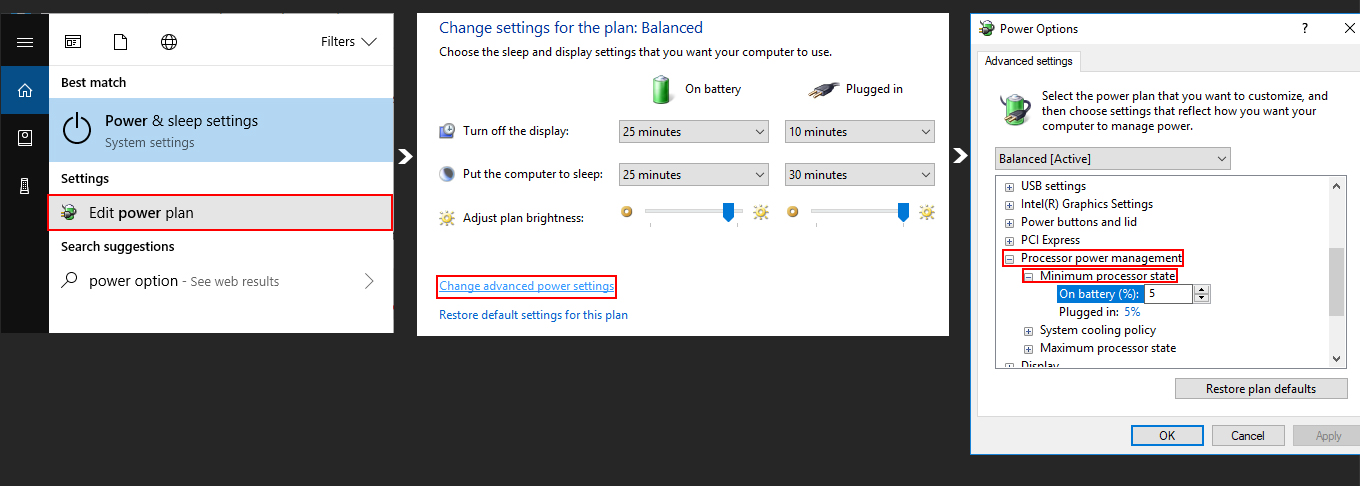

 (57 votes, average: 4.09 out of 5)
(57 votes, average: 4.09 out of 5)