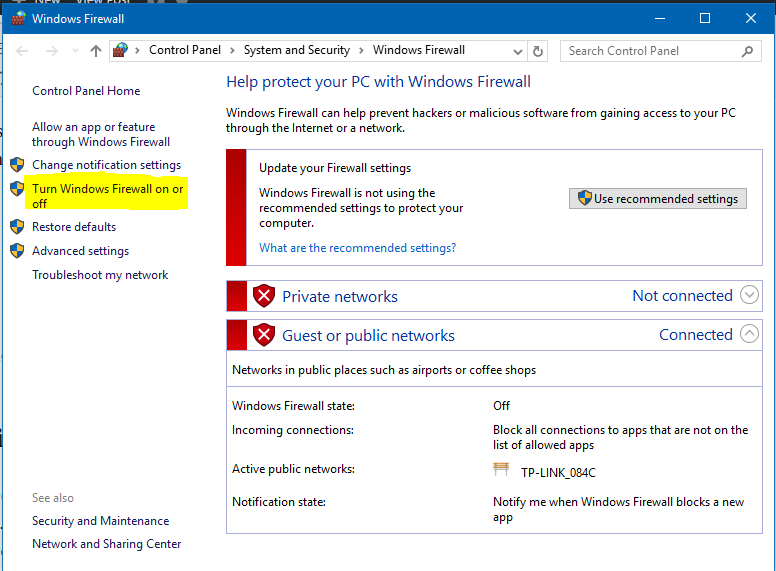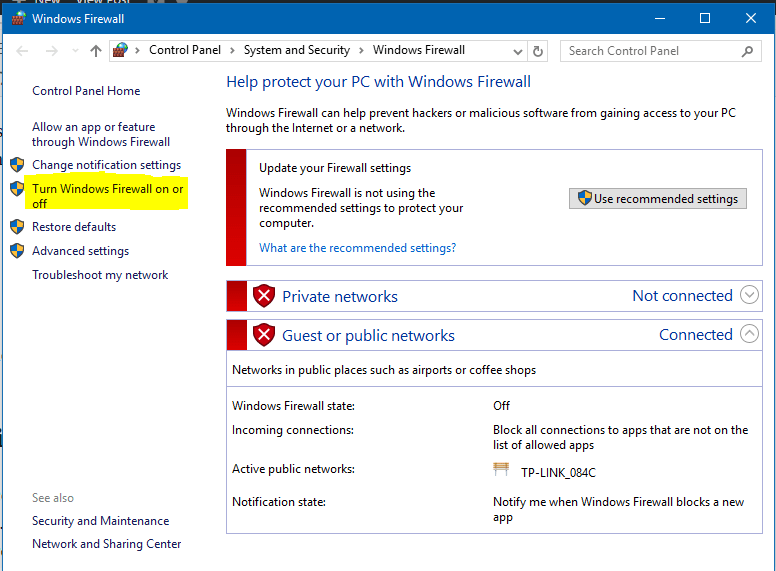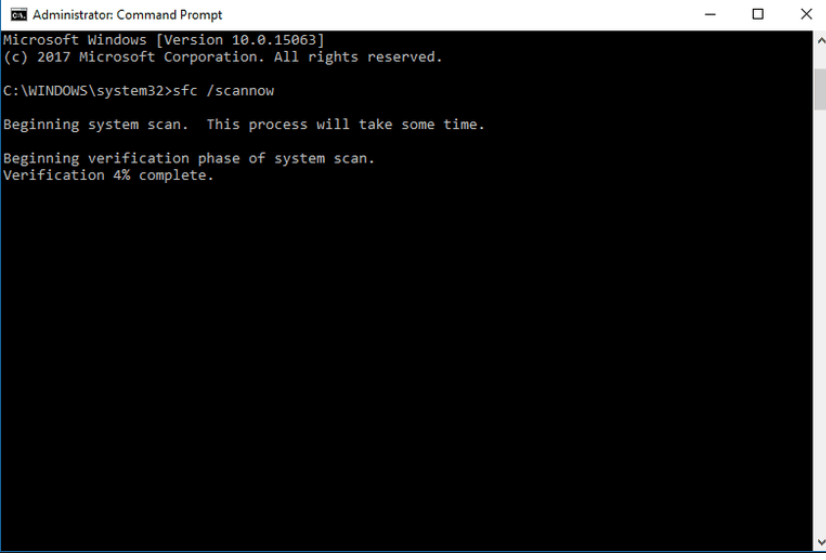There are many reasons to why computers may encounter windows update service client issues in the operating system. Some of them are:
Firewall problems
Problems in Internet connection
System files getting corrupted
Windows update service damaged
Method to fix 0x8007045B
Method 1: Tweak up your Firewall Settings
First of all, set the antivirus/firewall to OFF. To do so:
- In the search bar, type Firewall and launch firewall program.
- Locate Turn windows firewall on /off option in the panel on the left.
- Select Turn off windows firewall option.
Method 2: Run SFC scan
- Type cmd in the search box and run it as admin.
- In the command prompt window, type sfc/scannow
- This process might take some time to scan your PC.
- Once the execution gets completed, close the command prompt.
Method 3: Health Restore
- Search cmd in the search panel and run it as admin,
- Type “dism /online /cleanup-image /restore health” and press enter.
- It might take a bit long to reach a healthy restore point.
Method 4: OS reset
- Windows 10 user just have to type “RESET PC” search bar and select RESET PC from the results.
- Select “get started” under the RESET PC option.
- You will be able to download updates after the reset.