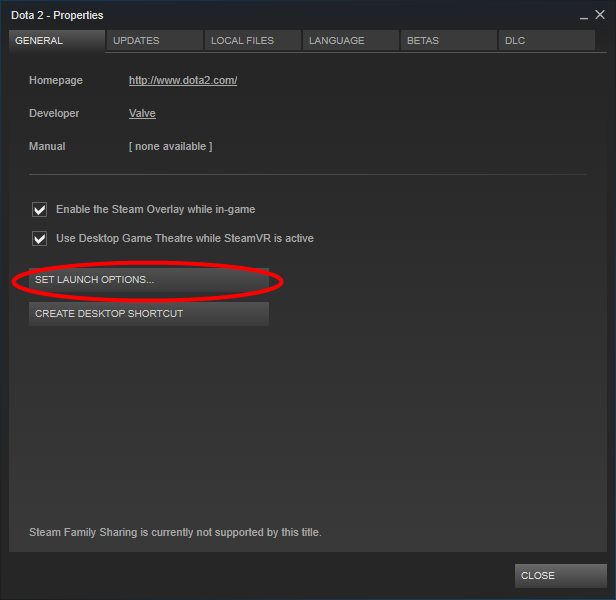A lot of Windows users experienced Failed to create D3D device while playing multiplayer games like Counter-Strike: Global Offensive, Dota 2, Left 4 Dead 2, etc. D3D is a 3D graphics API (Application Program Interface) process responsible for adding the Direct X functionality to various multimedia tasks and Windows games.
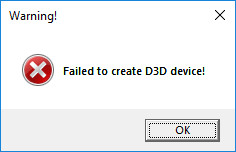
Failed to Create D3D Device
Sometimes you can resolve failed to create D3D device problem by changing the launch options of your game. If you are getting failed to create D3D device error try the methods given below to solve this issue.
Methods to Solve Failed to Create D3D Device
Set Launch Option of Your Game
- Launch Steam and go to game library.
- Right click on the game which is giving you error failed to create D3D device.
- Select Properties.
- Click on SET LAUNCH OPTIONS.
- Type dxlevel 81 in the pop-up dialog box and click OK.
- Try launching your game.
Change the Resolution
- Launch Steam and go to game library.
- Right click on the game which is giving you error failed to create D3D device.
- Select Properties.
- Click on SET LAUNCH OPTIONS.
- Type -w 1280 -h 720 in the pop-up dialog box and click OK.
Change width and height of the recommended resolution on your computer.
Re-install Graphic Driver
- Press Windows + X and select Device Manager.
- In the Device manager window expand Display adapters.
- Right click on your Graphic card driver and select Uninstall.
- Restart your computer and Windows will automatically install the latest version of your graphic card driver.
- Try launching your game and see if the failed to create D3D device error still persist.
Enable all the Graphic Services
- Press Windows + R and to open Run dialog box.
- Type misconfig and press Enter.
- In System Configuration Window click on Services tab.
- Check all the boxes besides all the services related to your video card.
- Restart your Computer.
x