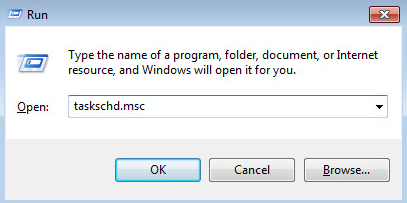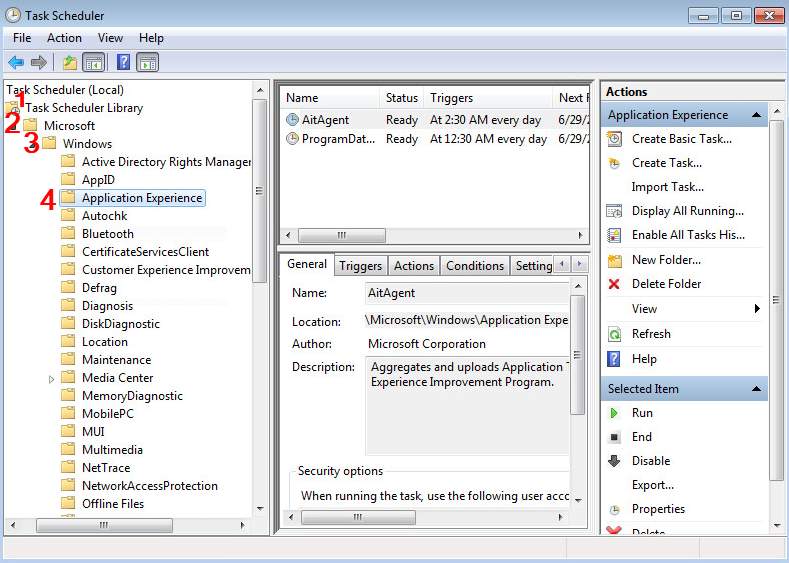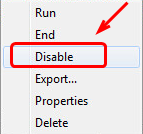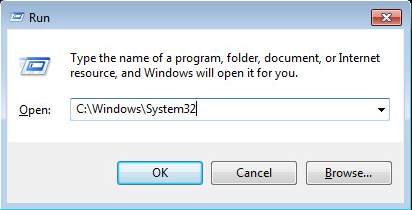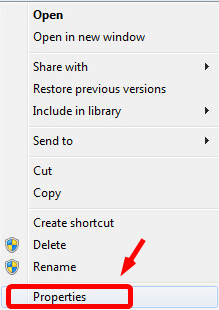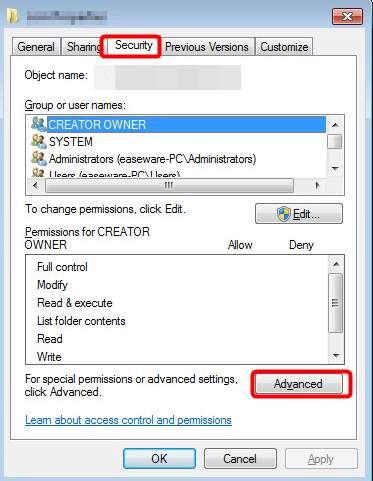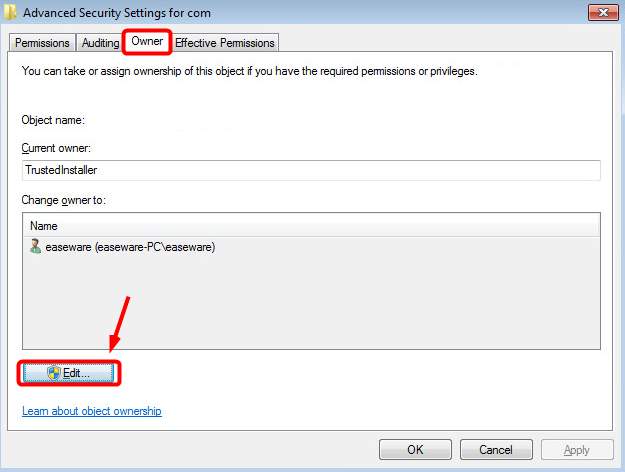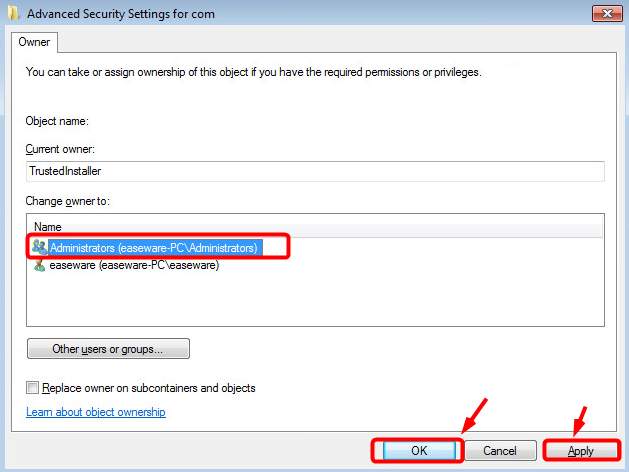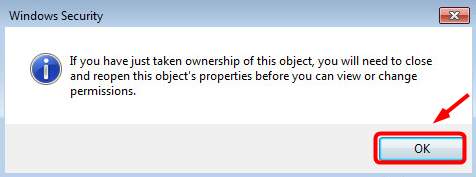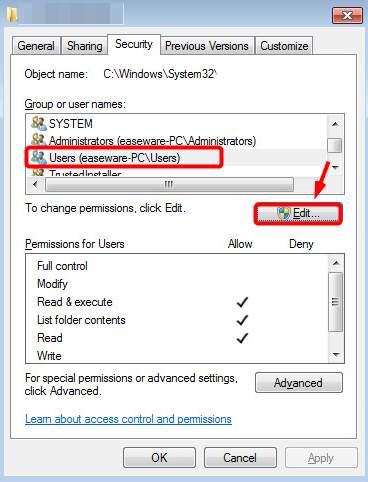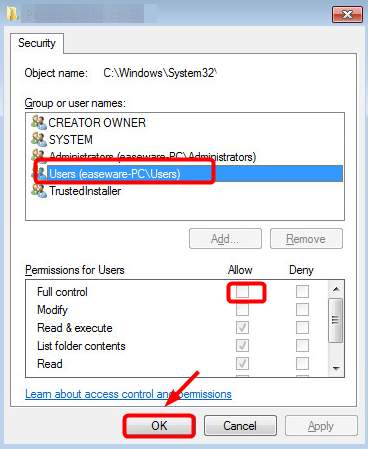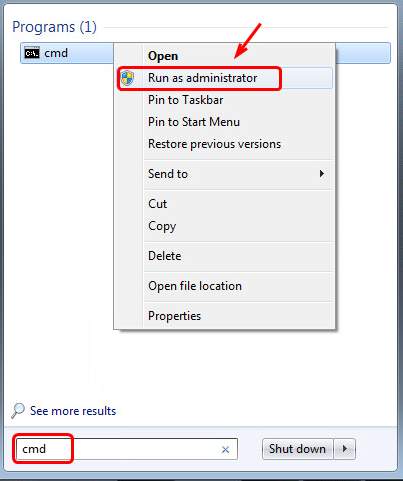CompatTelRUnner.exe seems to allow Windows to constantly download, install and assess for updates, which ends up taking much of the system resources, making both the PC and the network connection rather slow. Users have also complained about CompatTelRunner.exe which acts as malware.
Methods to fix CompatTelRUnner.exe
Method 1: Disable from Task Scheduler
1) Press Windows + R keys simultaneously, type “taskschd.msc” and press Enter.
2) On the right side of the pane, expand: Task Scheduler Library > Microsoft > Windows > Application Experience.
3) Right click on the task with the name Microsoft Compatibility Appraiser and choose Disable.
Method 2: Delete as an Administrator
1) Ensure that you are logged in as administrator.
2) Press Windows + R simultaneously, type “C/:\Windows\System32” and press Enter.
3) Look for CompatTelRunner.exe folder, Right click on it and select Properties.
4) Go to Security tab and click on Advanced button.
5) Go to Owner tab and click Edit button.
6) You will be able to choose as Administrators. Then click Apply and OK to save the change.
You will see the following notification. Close all the properties windows first and hit OK to move on.
7) Right click on Compatlrunner.exe and select Properties again. And also go to Security tab and click Advanced button.
8) This time, choose Permissions tab, and choose the account you are using from the list and click Edit.
9) Select the user account that you are using and click the Allow box for Full control. Then hit OK to save the change.
10) Now you can delete the CompatTelRunner.exe file without any hindrance any more.
Method 3: Uninstall KB2952664
If you have no plans for updating your PC anymore, it is a god option to delete the CompatTelRUnner.exe. To do so:
1) Press Windows button on the keyboard and type cmd and right click on the command prompt displayed in the search bar list and run it as admin.
In the prompted window, hit Yes to continue.
2) In the command prompt window, copy and paste in the following command and hit Enter.
dism /online /get-packages | findstr KB2952664
This will list installed version of the update.
3) Then copy and paste in the following command:
dism /online /remove-package /PackageName:Package_for_KB2952664~31bf3856ad364e35~amd64~~6.1.1.3
4) To confirm that everything is gone, type in the following command:
Get-HotFix -id KB2952664
If you see a cannot find hot-fix error, then this update is fully deleted from your PC.