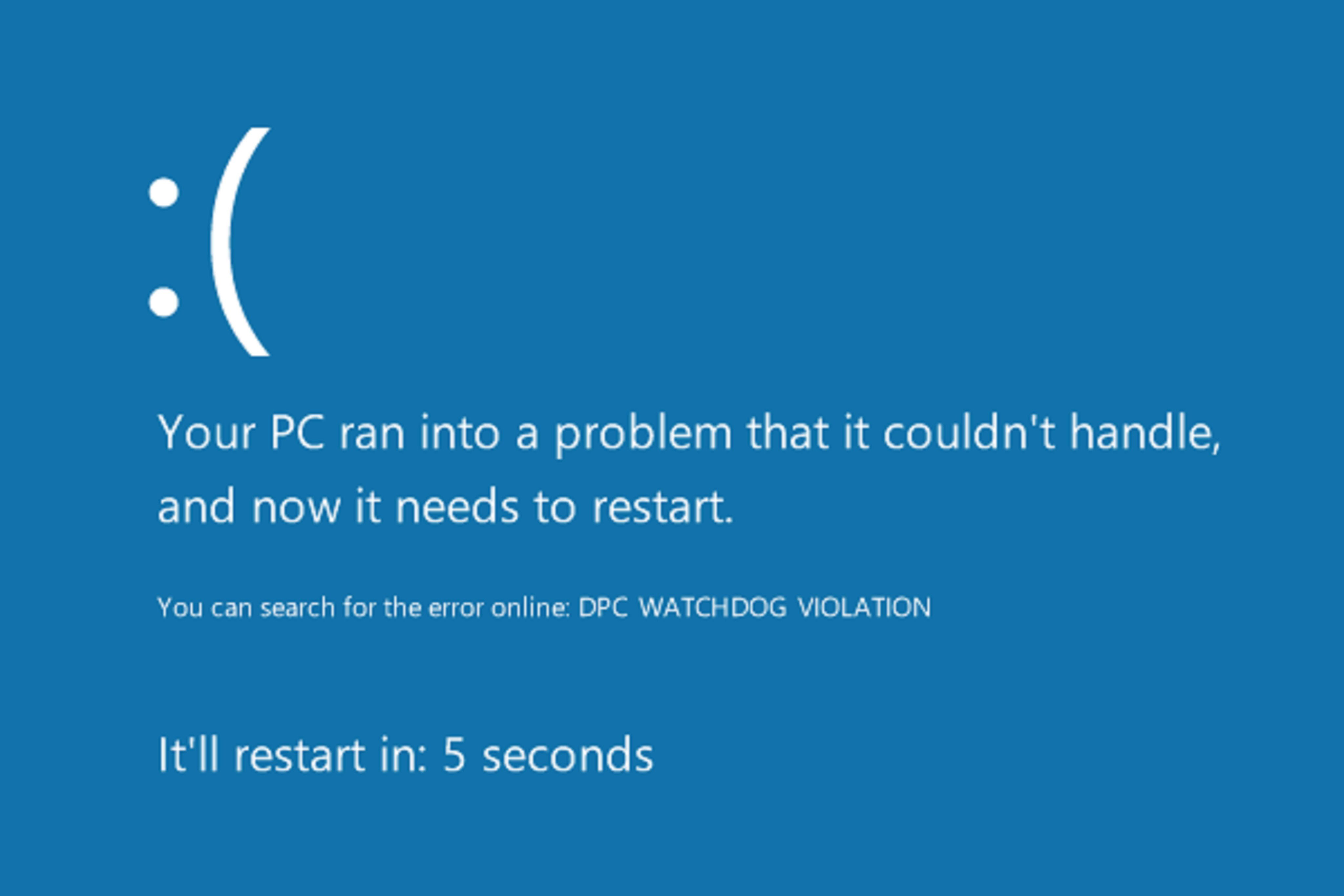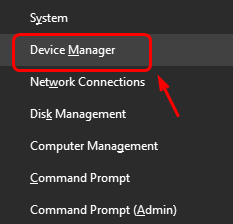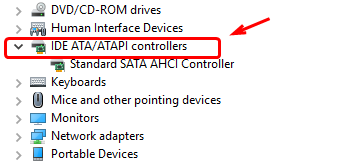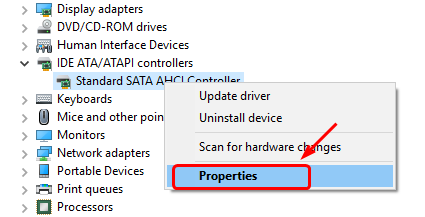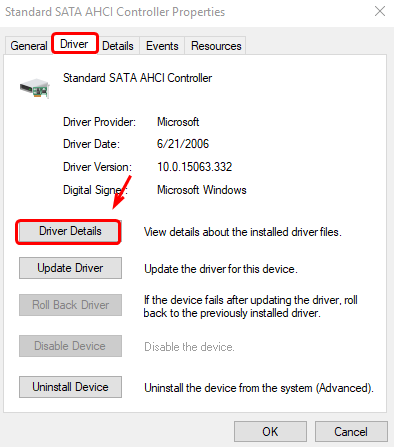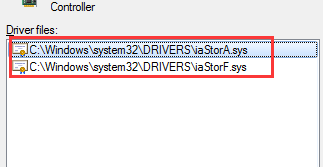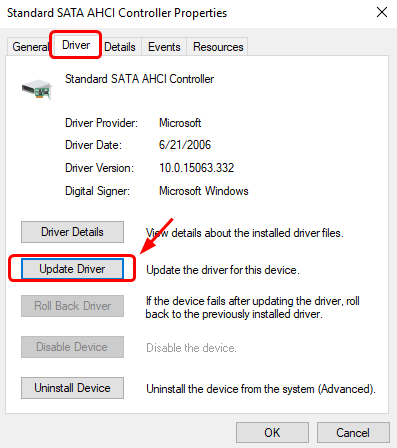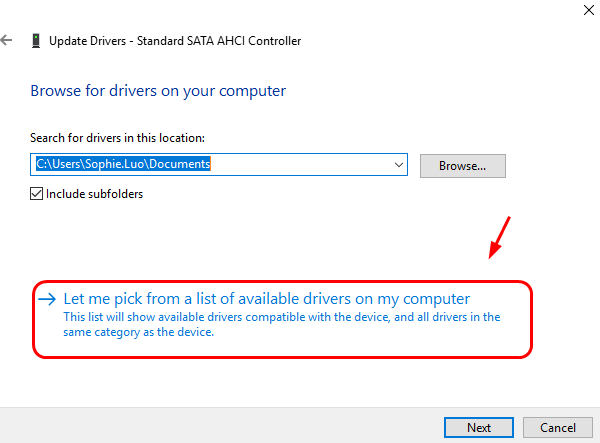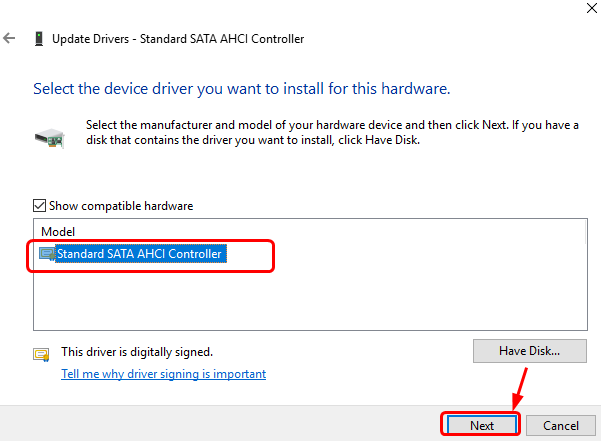The DPC Watchdog Violation is a blue screen of death bug check it has value as 0x00000133.
DPC stands for Deferred Procedure Call. Watchdog means bug checker, which usually keeps a check on your Windows programs and your PC performance.
When you see the Violation message, your PC bug checker has overworked. Maybe because a DPC is running for too long or your system is stuck at an interrupt request level (IRQL) of DISPATCH_LEVEL.
Methods to fix DPC Watchdog Violation
Method 1: Run a Disk Check
- Type cmd in the search box and select Command Prompt, right click on it and select Run as administrator.
- Type chkdsk/f/r and press Enter.
- Type “Y” in response to the resultant notification.
- Restart your computer.
Method 2: Change SATA ACHI controller driver
1) Launch Device Manager by pressing Windows + X at the same time.
2) Expand IDE ATA/ATAPI Controllers.
3) Right-click SATA ACHI controller and click Properties.
To verify that you’ve chosen the correct controller: go to the Driver tab, click Driver Details.
Make sure the iaStorA.sys is listed as a driver. Click OK to exit.
4) Click Driver and then Update Driver….
5) Click Browse my computer for driver software.
6) Select “Let me pick from a list of device drivers on my computer.”
7) Click Standard SATA AHCI Controller, then click Next. Finish the rest of the procedure as instructed.
8) Reboot the PC to see if your problem is resolved.