In basic terms Operating system is the primary program that handles all the software and hardware. It has control of every process, file, section of memory and device. It is essential if it functions as an intermediary ensuring both software and hardware communicate properly. Windows, Mac OS Linux and UNIX are the big operating system competitors and all have their very own benefits and or drawbacks, yet they are all based off the same concept.
Operating systems provide a software platform in addition to which various other programs, called application programs, can run. The application programs must be written to operate on top of a specific operating system. Your selection of operating system, therefore, ascertains to a great degree the applications you can run.
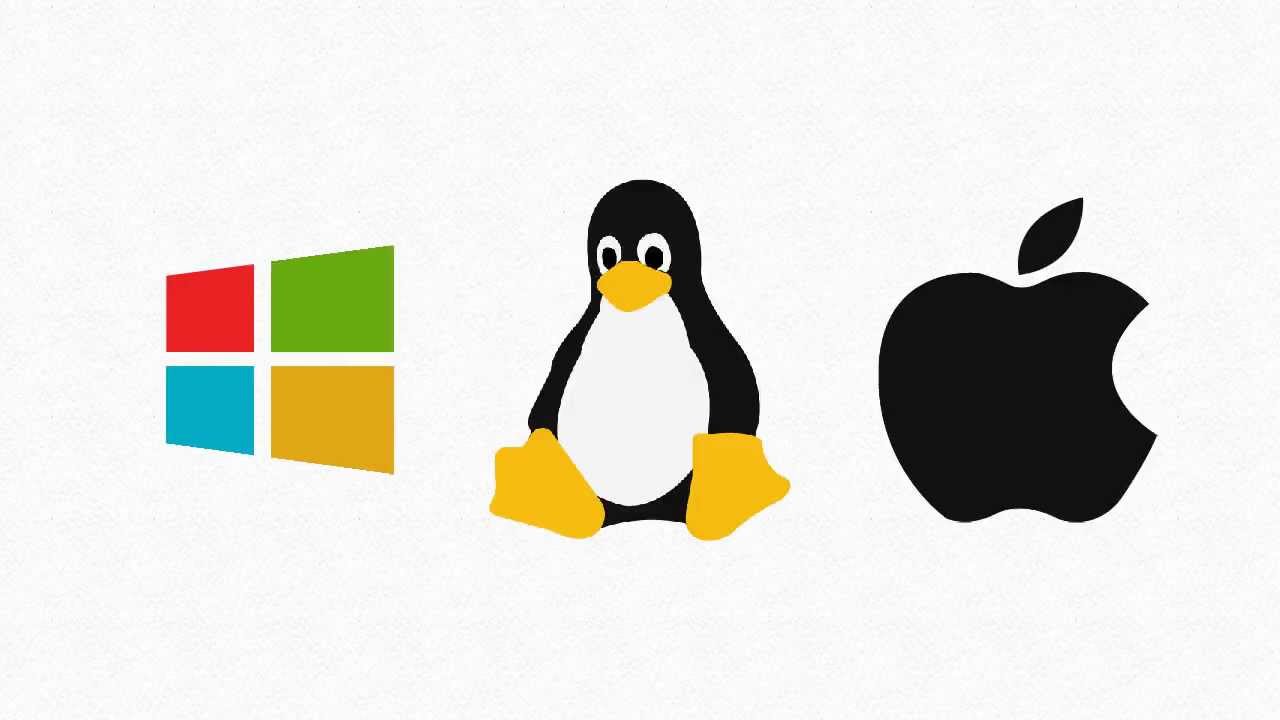
Operating System
Examples of Operating System:
- Microsoft Windows 10: PC and IBM compatible operating system. Microsoft Windows is one of the most common and used operating system.
- Apple macOS: Apple Mac operating system. Today, the only Apple computer operating system is macOS.
- Ubuntu Linux: A prominent version of Linux used with PC and IBM compatible computers.
- Google Android: Operating system used with Android compatible phones and tablets.
- iphone: Operating system used with the Apple iPhone and iPads.
- Chromium: Google operating system used with Chromebooks.
Managers of Operating System
There are 4 important managers of every operating system and they all work together like a team to obtain tasks accomplished. The operating system functions as their boss and making certain they are all operating in harmony.
The memory manager is in charge of the main memory. It checks every request for memory space and checks if it is valid it permits allotment of memory spaces that are not occupied currently. Memory spaces might should be de-allocated to free up space for various other demands. The process manager determines ways to allocate the brain of the computer system called the central processing unit. It is required that the process manager monitors the status of each process, it has to deal with tasks as they get in the system and manage each process that is connected with those jobs. The device manager monitors every device network and control system. It needs to select one of the most efficient method to assign all the system devices that are linked to the computer system: USB sticks, printers and external hard drives are examples of this. The file manager checks every kind file that gets on the system this means data files, program files, compilers and mounted applications. It sets approvals so that specific individuals can only see specific files, so when you visit to your guest account you can not browse through the manager’s files as you do not have the authorization to do so.
Another manager worth discussing is the network manager this gives a means for users to share software and hardware resources, while likewise managing the users accessibility to them. So we now recognize how it works under the hood, so how do we ‘the user’ communicate with the operating system?
We depend on making use of an interface, this provides us a visual understanding of exactly what we are trying to do when we interact with the system. So when you click and hold a file to relocate right into a folder you’re making the managers work to carry out the request.

 (55 votes, average: 4.66 out of 5)
(55 votes, average: 4.66 out of 5)