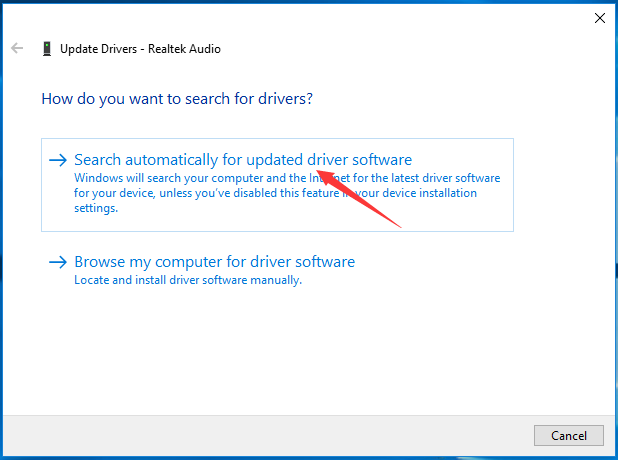Many Windows users have reported this issue where they were getting HDMI no sound error in Windows 10. Here are some Methods to solve Windows 10 No Sound HDMI issue.
Methods to Solve Windows 10 No Sound HDMI Problem
Method 1: Enable HDMI Audio Playback
- Type control in the search box and open Control Panel.
- Select Hardware and Sound.
- Go to Manage audio devices > Sound.
- Select Playback tab.
- Click on Digital Output Device or HDMI.
- Click on Set Default and then click OK.
- Restart the HDMI device.
Method 2: Check if All the Hardware Devices are Working Properly
Check if the cables are fine and are not loosely connected.
Check if the HDMI port is working properly, if you have more than one port try in other ports.
Method 3: Update Sound Driver
- Press Windows + X and select Device Manager.
- In the Device Manager window right click on Sound, video and game controllers.
- Select Update Driver Software…
- Go on to choose Search automatically for updated driver software.
x