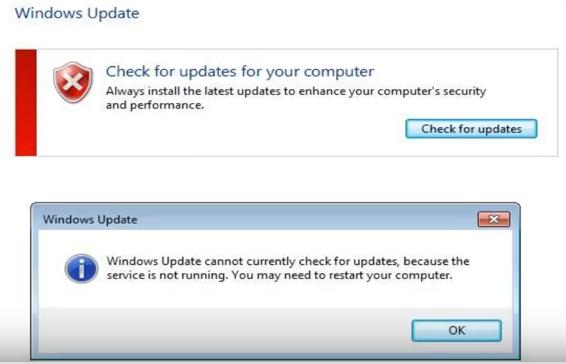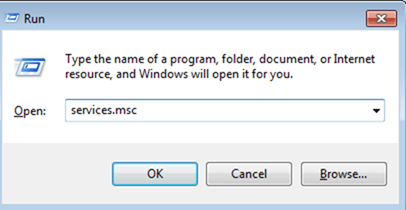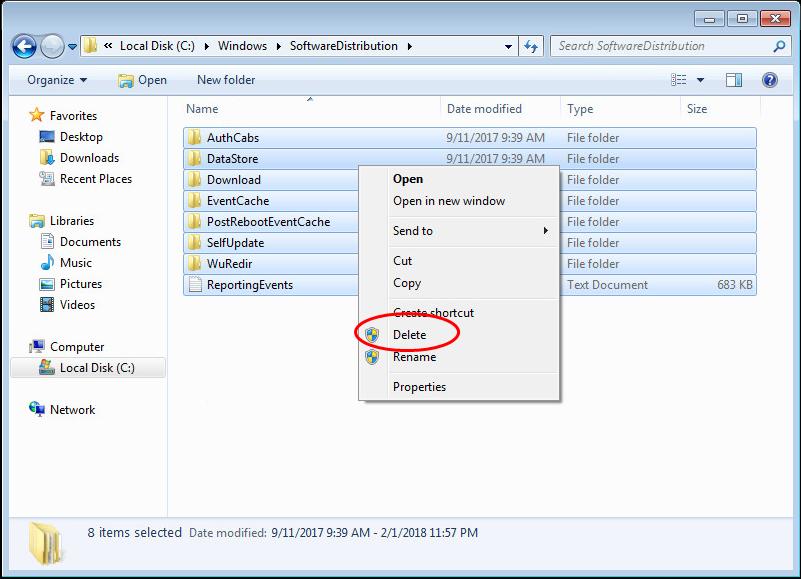Windows Update error Windows update cannot currently check for updates is a common error experienced by a lot of users which occurs due to the corruption of SoftwareDistribution folder. Windows update cannot currently check for updates can occur in any version of Windows operating system. The full message which appears on your screen is as follows:
Windows update cannot currently check for updates because the service is not running. You may need to restart your computer.
Here are some methods to solve Windows update cannot currently check for updates problem.
Run Troubleshooter
- Click on Start and type troubleshoot in the search box.
- Click on Troubleshooting.
- Now in the settings windows click on Windows Update under Troubleshoot.
- Click Next.
- Windows will automatically detect and fix the problem with Windows Update service.
- Check if the troubleshooter solved Windows update cannot currently check for updates issue.
Delete or Rename the SoftwareDistribution Folder
- Open This PC and go to C:\Windows folder.
- Delete the SoftwareDistribution folder or rename it (for e.g. SoftwareDistributionOLD).
- Check if the Windows update cannot currently check for updates issue is gone.
Register the Windows Update Service
- Press Windows + R to open Run dialog box.
- Type services.msc and press Enter.
- In the Services window, go to Windows Update.
- Right click on it and select Stop.
- Now register the windows update service and to do so:
- Type cmd in the search box and form the results right click on Command Prompt and select Run as administrator.
- Type the following commands and press Enter after each:
regsvr32 wuapi.dll
regsvr32 wuaueng.dll
regsvr32 wups.dll
regsvr32 wups2.dll
regsvr32 wuwebv.dll
regsvr32 wucltux.dll
Click on OK.
- Now restart the Windows update service by following the above steps and select Start.
Remove your Windows Update history
- Firstly Stop the Windows update service as shown in above method.
- Now open Windows explorer by pressing Windows + E on your keyboard.
- Go to the C:\Windows\SoftwareDistribution
- Select all the files in the SoftwareDistribution folder and Delete.
- Now Restart the Windows update service as shown in the above method.
- Check if this method solved Windows update cannot currently check for updates problem.
x